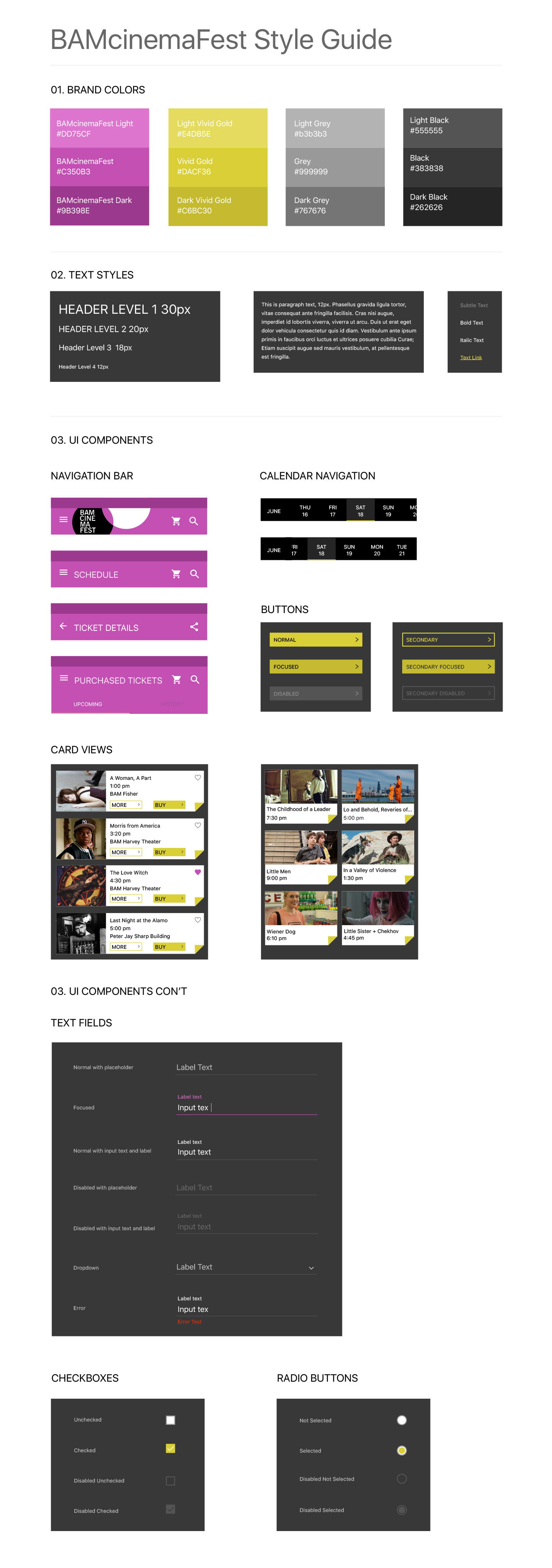I researched competitors, such as popular film festival and ticketing apps. These apps included Tribeca Film Festival, Sundance Film Festival, Fandango, Ticketmaster and more.
This app provides essential information and functionality for festival goers, who can discover and purchase tickets to the events.

WIREFRAMES & FLOWCHART
Below is an example of an annotated wireframe and flow chart I created using Adobe XD. This was a quick and effective way of mapping out the structure and layout of the app.
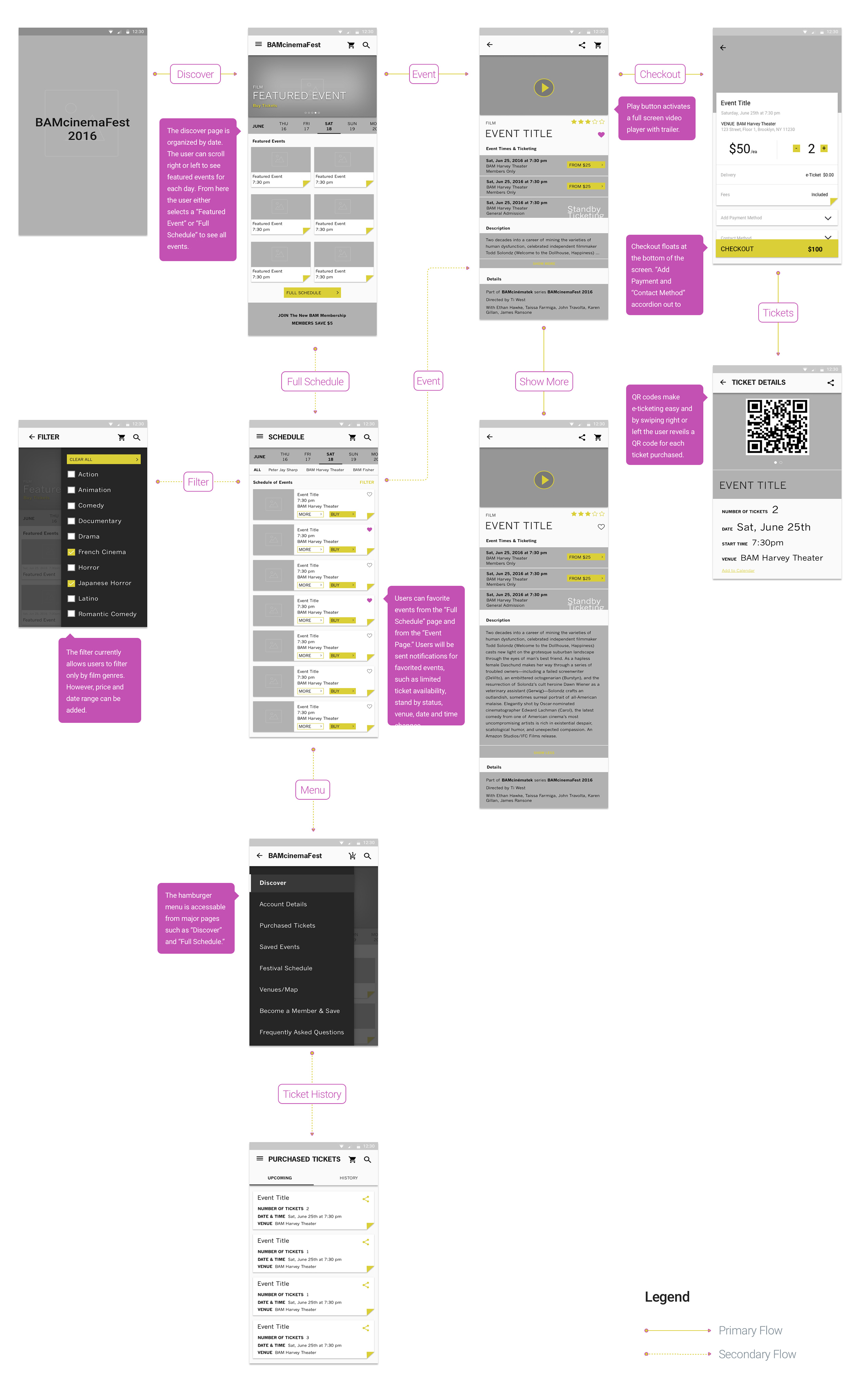
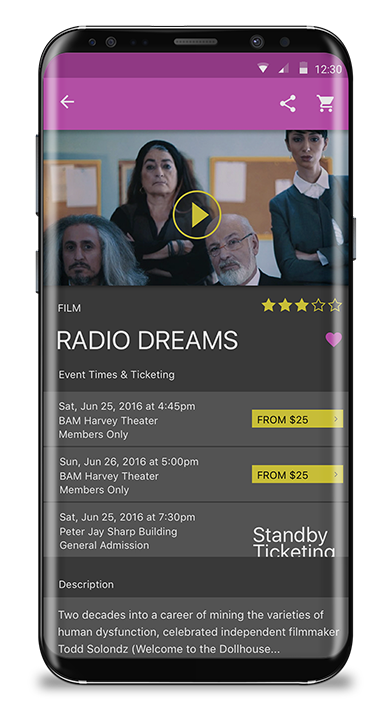
DISCOVER
The goal is to make the discovery process as simple as possible. The discovery page affords you three different ways to find a BAMcinemaFest event. The first of which is a slider with featured events. While the calendar slider allows you to simply select your desired date and see the events for that day. There is also a convenient search bar that will allow you search by movie title, genre, director, or actor.
From most screens, you can access the menu at any time by selecting the hamburger icon. This menu allows you to navigate to your account details, purchased tickets, saved events, festival schedule, venues/maps, a member sign up, and FAQs.
Events
The event page has all the essentials: trailer of the film, reviews, showtimes, locations, price, description, and details.
This allows you to easily access the film’s trailer and quickly make a purchase. Since events can have multiple times and locations there had to be a way to gives you access to all available showtimes. Easily save the film for later or share with your friends.
When shows are sold out, the “Standby Ticketing” label indicated that you can request to be added to a waitlist.
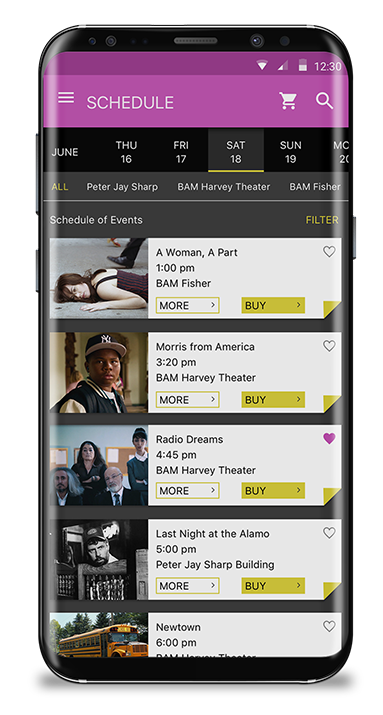

Ticketing
This app allows you to view all your purchased tickets, both upcoming and past events. You can view your tickets’ details along with QR codes that eliminate the need for printed tickets. You can also add these event details to your calendar from the ticket details screen or share them via social media.
Purchasing multiple tickets in one transaction is seamless with the BAMcinemaFest app. The tickets will be grouped together and you simply swipe left to see your additional tickets.
Style Guide
I created the app style guide to help ensure brand consistency. The colour scheme chosen was reflective of the 2016 film festival.